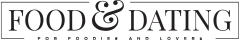The Best Travel Apps for the Person Who Is Always on the Go

Sometimes we forget just how much of a resource apps can be for us. Whether they are helping us get to new places or introducing us to new things in the area, there really are apps for everything.
When it comes to traveling and being on the go, there are a lot of things you need. And thanks to technology, many of those things are right at your fingertips. In fact, some people can even plan their entire vacation right from their phones, even booking airline tickets and hotels (I know I have).
And while there are certainly plenty of apps out there that can help you when it comes to travel, the reality is that there are almost too many apps. If you're like me you most likely have Uber and Lyft, and maybe even Southwest and Delta's apps already installed on your phone. (And yes I still recommend having these apps on your phone because they are still go-to options when traveling.) With so many apps available to help you with your vacation or travel planning, you may be wondering which are the best.
Luckily we have found a few different apps that will help you to do everything from book your travel to pack your bags (of course the app doesn't actually pack your bag for you but it certainly makes it easier).
PackPoint
When it comes to traveling anywhere, we all know that packing is not only guaranteed but critical to a trip's success. If you keep a list of all the things you need for a trip, you are likely going to be more organized when it comes to actually getting the packing done.
Thanks to PackPoint, you will have all the information you need about your destination to make informed packing decisions. The app even gets information from you about what your plans are for the trip, such as if you have business meetings or special events planned. From there the app curates a packing list that is specifically tailored to you and your needs.
HotelTonight
Even with the best planning, things can go wrong. From flights that are delayed or canceled, to a problem with a hotel reservation, traveling can be stressful and sometimes you need last minute assistance.
Thanks to HotelTonight, if ever you need a last minute hotel room, you will not only be able to find what you need, but it won't break the bank. This app will actually help you find a discount on last minute hotel rooms, and while you may not want to leave things up to chance often, this app will always be there to save the day.
Skyscanner
If you are like me, then you might hit up Expedia and Priceline when you are planning your travel. However, these sites are much easier to use on a computer than your phone (or at least on my phone). But if you like one-stop-shopping sites, then Skyscanner is the perfect app for you.
Not only does the app cover all the expected bases, flights, car rentals, and hotel stays, but it even looks for the most inexpensive options available. On top of being able to plan our your vacation or trip with ease, the app even offers you top deals from your local airport. This means if you are looking for an impulsive getaway, this is your chance to find a great deal to somewhere unexpected.
Guides from Lonely Planet
No matter where you are going, you want to see the sites of your destination. Thanks to Guides from Lonely Planet, you will be able to find city specific guides that are specifically crafted for you and your trip.
These guides will give you recommendations of things you can do and places to eat in whatever city you travel to. And, once you download the guide to your phone, you won't even need wi-fi to access the information because it will already be available for you to pull up.
Whether you need to find a restaurant to enjoy, a museum to explore, or some other activity to keep you entertained, Guides from Lonely Planet is the perfect way to make your trip extraordinary.
While there may be hundreds of travel type apps out there, these apps are some of the best around. Whether you need last minute assistance, packing help, or even a guide for exploring your city of choice, these apps will make your next travel experience better than ever.
Image Credit: Pixabay
Sign up for FD's newsletter
The freshest stories from the food and dating world every week.